I have (A) few of my friend(s) asked me why they can’t couldn’t update their Windows XP Professional. I think that they didn’t know windows has launched their so called _Piracy Check_ on your windows original license before you performance any windows update. I assume they don’t use ori, and suggest them they to switch (to) OSS 🙂
So, how good is (does) the _Piracy Check_ thingy works? I think is kind of bad, because you still can perform update(s) with the latest hacking tool named “Internet Explorer 6”. You don’t believe you can hack with “Internet Explorer”?
How to do that? Just one step..
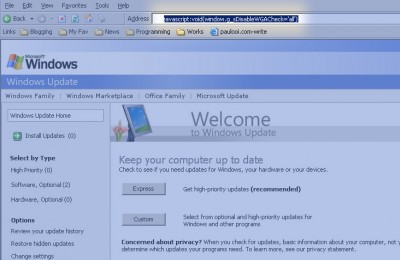
When you landed (on) windows update page, before you hit the “Express” or “Custom” button, paste the code “javascript:void(window.g_sDisableWGACheck=’all’)” on you address bar. After that, click on Express or Custom to update your Windows… (click to enlarge the image)
um… but that’s only for windows update. Easily bypassed but the one where you want to download stuffs like Windows Antisypware still requires you to validate your Windows key.
From what I know, you could use Greasemonkey (Firefox) and use this little Javascript with it:
// ==UserScript==
// @name WGA Workaround
// @namespace d09733c0-fe4c-11d9-8cd6-0800200c9a66
// @description Windows Genuine Advantage Workaround (Firefox)
// @include http*://*.microsoft.com/*
// ==/UserScript==
(function () {
var fix = document.createElement(“script”);
fix.type = “text/javascript”;
fix.innerHTML = ‘document.cookie=”WinGenCookie=validation=0″;’;
document.body.appendChild(fix);
})();
As for IE.. I think it’s Trixie, but not sure if the script is the same.
Paul, tell your friend dun use M$ Windows lah 😛
Ok, I cant get it work for me. I still have to go through the validation step.
You’ve to save the javascript into a file example: “java.txt”
Download and install Greasemonkey and go to Firefox, File >> Open the file and press Install This User Script. After that it should work
Makaveli, I am still trying your method but somehow I can’t get it installed.
However, I googled for it and there’s a blog that taught us an easier way by just disabling the Windows Validation Add-On in IE and it works fine already.
http://www.fif3.com/2005/08/17/windows-update-hack/
hehe… I’m using original one don’t need to do this. kekekeke
http://www.extended64.com/blogs/rafael/archive/2005/07/27/1026.aspx
thank makaveli.
the “manage add-ons” option only appears in IE after you’ve already installed SP2. and the other two workarounds – the script for windows download and the one for windows update – don’t seem to work anymore, at least not without SP2 already installed. so…
meow meow meow windows xp sucks big cock