How to make your Mac OS X x86 network works with VMWare Workstation???
After Mac OS X has been installed on VMWare Workstation, you will found that the network is not working or the network card it’s not recognize by Mac OS X. You can get the network driver here and follow the instruction below.
Select the ISO file you have downloaded as your CDROM drive
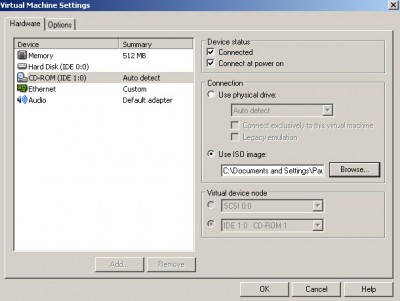
Create a new folder on Desktop(for example network), copy the files from the “CDROM” into the new folder.
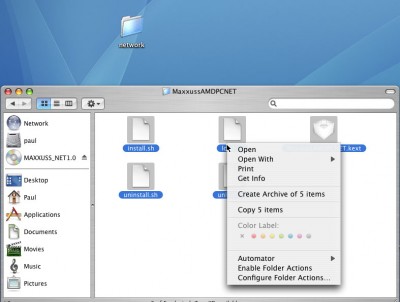
Open up the terminal, navigate the to driver folder, run install.sh file and reboot
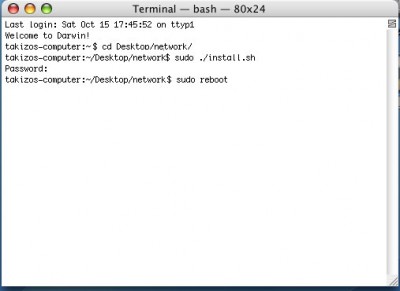
After reboot, I _think_ your network is working now.(bridge,nat or host also work). Hope it helps. For more information and support please visit the driver’s website
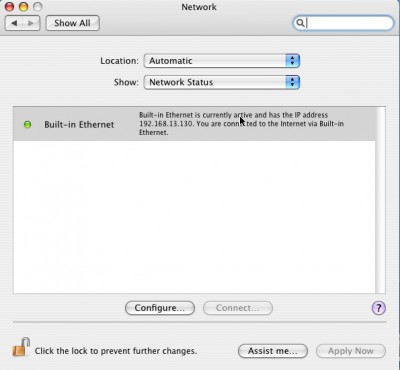
after i reboot…it says…”the cable for Built-in Ethernet is not plugged in.”with a red light…instead of “Built-in Ethernet is currently……..”
why’s that?
Are you installing on VMWare?
Hey guys, I would appreciate if you guys can leave some comment for success installation. Thank.
Installed succesfully 😉 Works with bridged network interface (NAT). VmWare version: 5.5 beta. Thanks for the info.
thank mate for informing 🙂
Works nicely here on VMWare 5.5. 🙂
hey great man..
thx very much 😉 worked immediatley after reboot with DHCP
hi,
got vmware 5 and it doen’t work
do i need to update my vmware?
thx chris
Thanks!!!
Now working perfect on VMware 5.5
Great! 😀
it worked fine, thanks ….
I just installed the driver on opendarwin … I will get an intel mac and enjoy mac os x the ‘legal’ way …. 😉
i installed natively and i cant get this driver to work. The audio drive from the same source worked fine.
Works great, thanks, but audio link is down :-/
Any other place to get it?
How to change locale and keybord, please.
I am running the deadmoo image under VMW 5.5 and cant seem to get the networking working. Any ideas what the password is when prompted?
Thx in adv!
Tis OK…..pword is apparently bovinity
Thank you google!
congrat mate!
I just installed the OS X 10.4.3 8F1111g DVD you can find as a torrent.
The installation in VMware Workstation 5.5.1.19175 (Gentoo Linux 64 bit as host) went fine, but the first reboot after installation showed a message telling me Maxxus’ network card wasn’t installed properly.
So, I just installed it manually from the ISO installer provided in this very same page. This time I saw no warning message whatsoever after a reboot. However, I still get no connection. “Built-in Ethernet” is visible but grayed-out in the Network control panel.
Does anybody have any clue? As a regular OS X user at home (PPC), I’d like to be able to use it under Linux through vmware, since this way I could use 3 OS’s simultaneously at work, and relief myself from carrying my PowerBook.
Thanks in advance.
I just installed on VMWare 5.5 and after rebooting the computer detected a new serial port. built in ethernet port is grayed out. I am using the deadmoo image.
WhoAreYou
Did you remember to Add an Ethernet device in the virtual machine settings?
Thanks! Works great with NAT in VMware! Awesome stuff.
I was trying hard to make this work, but thanks of your information its now working.
Now i’m gonna try to get the sound working as well.
I got the same problem as the guy above the: Deadmoo/bovinity thing…
I never heard of the sudo command so i did forget it the first time….
Its not working very fast, because i need some extra memory…
Thanx, worked fine after a reboot.
OS-X is up and running on VMware Workstation 5.0.0 build 13124 now.
😀
Jeroun
Thanks, it works! 🙂
Hi,
What are the hardware requirement for this to work. Since the OS should see the emulated VMWARE network card, how come the installation state that it works on AMDNET ?
Hey, this worked a great, green light all the way,
I have seen many questions asking what “deadmoo” s administrator password is, it is “bovinity”………. enjoy !
FANTASTIC!!!!!!!!!!!!!!
Work great! Thanks!!! 😀
Fred ^_^
if you are using premade image from Bittorrent tiger-x86-flat.img (tiger-x86.tar.bz2) with administrator pass bovinity and you are using
Vmware player instead of workstation, just put ethernet0.present = “TRUE” in your tiger-x86.vmx instead of ethernet0.present = “FALSE”.
Then do all the steps are in this article and reboot. It’ll work.
Great fun 🙂
Works a treat. Thanks!
I’m wondering if you guys could help. I d/l the tiger-x86.tar.bz2 and tried starting it up using VMware player and it looks like it is going into OS X but then OS X tells me that I need to restart my computer. I restart the player but it still gives this message. Any way around this?
Thanks!
Followed the instructions, works like a charm.
VMWare Workstation
5.5.1
Another thumbs up – it didn’t work at first but then I did the add ethernet adapter thing in VMWare, and it worked on a reboot.
I got the networking working with your tips, but I experience almost unbearable browser crashing (safari) using the deadmoo image. Do you have any tips for fixing that issue?
installed Ie5 and firefox and neither of those two apps will even run.
(vmware 5.5)
thanks,
AJ
to [Jordan Adler]:
i think you should type in “-v” during start-up, see if that helps
to nix:
where is this tiger-x86.vmx file? i want to config it!
to everyone:
ive got past thru all steps except i am still getting red light saying “The cable for ethernet is not plugged in”, im sure ive sticked rj45’s both ends right . also i have added a new network port called “ethernet” and config’ed it to DHCP (tried DHCP manual too), i guess my luck ends here
ps: my built-in ethernet is gray’ed out and im on the tiger-x86.tar.bz2
sorry ive found out where the tiger-x86.vmx is, it was right next to the tiger-x86 image file. even with the line TRUE/FALSE modified it still didn’t work after re-dd’ed under linux
so far ive tried everything including adding a new network port with the default active “PCI FireWire Slot PCI”, tho it was really not much of chance since the “Built-in Ethernet” was grayed out.
is there any other way we can get the network to work, or to active the “Built-in Ethernet”?
ps: when i installed the Maxxus’ network patch either with “./load.sh” or “./install.sh” it returned ” kextload: MaxxusAMDPCNET.kext loaded successfully”, still uncertain what were there left to do
Working great with Bridged ethernet on VMware 5.0. Thanks!
Great info!! Works great in VMWare 5.0 Windows XP!! Thanks pal!!
Great, it works fine.
looks like it works!
VMWare Server 1.0.0 build-28343 running under Ubuntu Linux 6.06
Booted fine. Network mod worked great. Safari hangs on launch though… :-/
I’ve managed to get the ethernet installed, by my host PC is connected through a Microsoft ISA server which requires authentication. I’ve tried setting up the socks proxy in the system configuration to point to the proxy server, and entered my username and password but no joy – any ideas?
thx thx thx working very good on REALTEC8139 NIC
worked like a charm on latest vmware server using bridged… thanks!!
Hi! With OSX 10.4.6 Maxxuss driver fails to load. It refers to IONetworksomething class that it is as the superclass of the Maxxuss driver is a wrong version. Does anyone have any url where can be downloaded the Maxxuss rebuilded driver for 10.4.6, or another solution for this problem? thanx.
The 10.4.3 driver in the rapidshare link in this google cache page works fine on 10.4.7. The driver that was automatically installed during initial install of 10.4.7 did not work. I deleted it and installed the above driver, rebooted (and saw it loading during the bsd part of the boot) and it worked.
Works !! you are a master! 🙂
Thanks so much! The specified driver works well, and the network under VMWare works!
Thanks for help!!!
My mac osx vmware works fine (I suppress the AppleTPMACPI.kext file). But, as “vmware noob”, IE or Fireffox crash when I launch them and Safari often crash. Any tips ?
thx
hi,
I have the same problem as Jordan, when I start tiger in VMware, darwin loads and then tells me that I need to restart.. I restart the machine and I did not work, I restarted the player and it did not work either.,
-v did not work, -x did not work …
HEEEEEEELLLLLLLLLLPPPPPPPPPPPPPP PLEASEEEEEEEEEeee
Thanx man very much. Works fine on VmWare Workstation 5.5.2 running under Windows XP Pro SP2. Works internet on my Mac, great work man 🙂